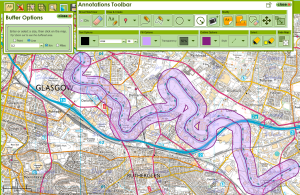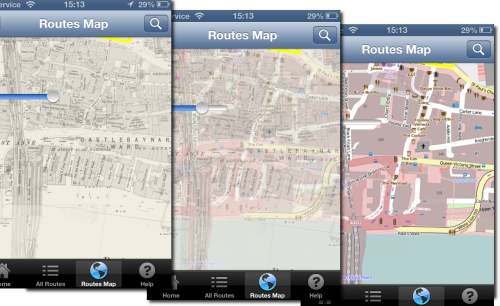Glasgow – willsnewman (flickr)
Jane Drummond opened the 22nd conference and explained that Pink was the colour of the conference, hence the helpers were wearing Pink T-shirts. This also might explain the pink umbrellas last time GISRUK visited Glasgow.
Wednesday
Mike Worboys keynote gave “A Theoretician’s eye view of GIS Research”. He highlighted the dramatic fall in the proportion of GISRUK papers that covered the theoretical side of GIS. He mused that perhaps we had covered it all; in the end he highlighted several areas where there was still much theory to be discussed, including Geo-Semantics and Geo-Linguistics.
In The Urban Environment session chaired by Peter Halls we saw William Mackaness talk about Spacebook, a system of delivering directions via audio as users encountered various way points on a route. The research found that using Landmarks gave better results than street names in terms of getting someone from A to B.
Phil Bartie, who was a researcher on William Mackness’s paper delved deeper into the issue of Landmarks. He was using images to find out what people identified as landmarks and was analysing them semantically and spatially to distinguish related and unrelated features. His use of Trigrams, or groups of three words may well be a solution to issues with obtaining good search results from EDINA’s place name gazetteer.
Nick Malleson was next talking about using tweets as a proxy for ambient population. Despite the issues with the quality and bias of the Twitter data he found that it still overcame the problems of using census data for city centre population when assessing crime rate. The peaks seen in crime rate for the main shopping and socialising areas disappeared as they were adjusted for the number of people present rather than the number actually living there. Outside of these areas, crime rates were still high in areas where there were social problems as shown by using census data.
The use of Twitter in research continues to raise interesting questions about sampling validity and ethics, this would continue into the second day.
Thursday
Thursday as the only full day in this years GISRUK program and had 3 parallel sessions.
Spatial Analysis:Â the best 2 talks being really quite different. Georgios Maniatis discussed error quantification and constraints in environmental sensors. Â Georgios’ was looking at sediment movement in rivers, using a local reference frame offered accuracy improvements but added further complications, not least that a significant portion of the signal travel time was through water. Given the small distance from transmitter to receiver, errors could quickly become significant.
The other talk that stood out looked at visualising active spaces of urban utility cyclists. This was given by Seraphim Alvanides on behalf of Godwin Yeboah. Their analysis clearly showed that in certain areas of Newcastle the cycle infrastructure was mis-aligned with where cyclists actually rode. Cyclists used more direct routes to get to work and were more likely to detour on the way home to do shopping or other leisure activities. The fact that the Newcastle Metro which is operated by Deutsche Bahn, do not allow cycles onto their trains. In Continental Europe they seem more amenable to such integration.
Citizen Survey: This session looked really interesting and Neil Harris (Newcastle Uni) kicked off with a very interesting description of a heterogeneous sensor infrastructure which used a schemaless approach.  They had effectively decided to avoid XML and used key value pairs instead.  By using HStore they were able to hook things up with Postgres/PostGIS. The advantage of this approach was that they could integrate new sensors into the D’base easily by just adding key values to the main list. Key values may be seen as old hat by many, but with HStore it gives quite a flexible solution. The work is part of the Science Central project and will effectively pulls together all possible data feeds for the  Science Central to use.
The other presentation of note was by Robin Lovelace (Leeds) who invited discussion around the merits of twitter data in research. Â This was not about the ethics around whether users knew what data they were giving-up, but more about the pro’s and con’s of using the data at all.
- Con – unregulated data, unfocused, loudest voice dominates
- Pro – diverse, low cost, continuous, responsive
Using Twitter data may raise the following questions
- Who made it? – the public
- Who owns it? – Twitter
As the discussion progressed it was mentioned that we may be in a golden age for social data, at the moment lots of people are providing information through social media and the social media companies like twitter are allowing us to use the info for free. At some point either the public will realise what info they are providing and seek to limit it, or the government will perhaps do so, and social media companies (who trade on information about users) may restrict access to data or try to charge for it. Â Interesting and thought provoking. Â If you want to find out more, look at Robin’s presentation and download his code from Twitter to set up a Twitter Listener.
Remote Sensing – I used to do remote sensing so i thought i would go to this session and see what was new. It turns out that it didnt have a huge amount of remote sensing in it, but there was a couple of gems worth mentioning. First is the work that Jonny Huck (University of Lancashire) is doing with sensors.  Jonny presented Map.me at last years GISRUK and it was good to see this being used in other people’s research, but the sensor work took a different direction. Jonny made a low-cost (£400) pollution monitoring kit that also monitored VO2 flux of users. This allowed him to crudely calculate risk of pollution.  It was simple kit using motes , smart phones and some basic gis for visualisation. I found it quite refreshing to see a simple approach taking off the shelf kit and running simple experiments. This will hopefully lead to discussion, refinement and some really insightful science.
The other presentation that i enjoyed introduced Whitebox – a geospatial analysis toolkit created by John Lindsay. This is an open-source GIS package and i was stunned by how many tools it had., over 370 at the last count! Possibly most impressive was the Lidar processing tool which will happily open 16Gb of raw lidar point cloud and allow you to process it. I dont know of another open source package which handles lidar. Â John likes to call Whitebox open-access rather than open-source. Whats the difference? Well when you open a module there is a “View Code” button. This will open the code that runs the module so that you can see how it works and what it does.
Whitebox is relatively unknown, but John hopes to push it more and the audience suggested using GitHub rather than google code repository and to work towards OSGeo incubation. Â It does look good and i have already downloaded it. Oh, it is a Java app so is easy to get working on any platform.
Plenary – I enjoyed the sessions and found something interesting in each one, but the plenaries were a bit underwhelming. Most conferences use the plenaries to bring everyone together and then get the big cheese’s out to show-off cutting edge research or to inspire the audience. The Thursday plenary didn’t seem to do this.
Friday – i was not able to attend on friday, sorry.
 Overall – the conference was well received and i found some of the talks really interesting.  I would have like to be inspired by a keynote at the plenary and I hope that GISRUK 2015 in Leeds will use the plenary to motivate the group to continue to do great GIS research. Thanks to the  local team for pulling the event together, it is never an easy task.  You even managed to get the weather sorted.
Overall – the conference was well received and i found some of the talks really interesting.  I would have like to be inspired by a keynote at the plenary and I hope that GISRUK 2015 in Leeds will use the plenary to motivate the group to continue to do great GIS research. Thanks to the  local team for pulling the event together, it is never an easy task.  You even managed to get the weather sorted.