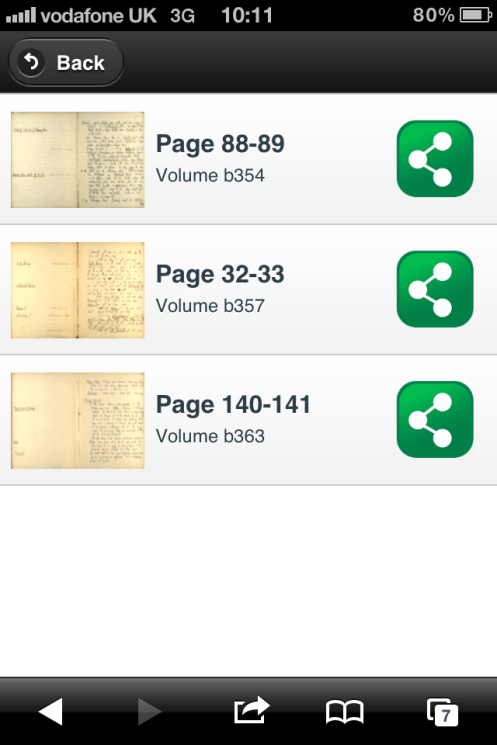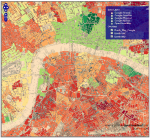1.      Major Outputs
List the outputs from the project e.g., the final ‘product’ (this should point to the code as well as screen shots etc), reports, websites etc.
 The main output of the project is the PhoneBooth prototype, which we are making available as a ‘beta’ product: http://phone.booth.lse.ac.uk/
 We are still planning how to develop the application further for general release, but we are keen to make what has been developed so far available and to solicit feedback.
 Other project outputs are listed below:
 • Project communications (blog, Twitter)
• Reporting (JISC, LSE Digital Library Steering Board)
Project blog: http://jiscphonebooth.wordpress.com/
Project Twitter account: http://twitter.com/jiscphonebooth
Final project report: [this blog post!]
• Report on user requirements
• Revised course syllabus
• Functional requirements
User requirements: http://jiscphonebooth.wordpress.com/2011/11/28/phonebooth-begins/
Functional requirements: http://jiscphonebooth.wordpress.com/2012/01/12/from-user-to-functional-requirements/
The revised course syllabus is still in preparation for the 2012/13 academic year.
• Booth maps and notebooks in georeferenced preservation and delivery formats
• Knowledge transfer to LSE
EDINA have delivered new versions of the Booth data in standardised formats, and versions suitable for delivery to mobile devices.
 Aspects of the knowledge transfer have been completed (we run a version of the technical stack and application from LSE Library servers) and the LSE Digital Library Developer has spent a week with the geodata experts and mobile application developers at EDINA.
• Fedora/Hydra content models for geodata
• Ingest of Booth content into LSE Digital Library
• API for spatial query of Booth content
 The technical approach decided on by EDINA (as technical partners in the project) does not integrate with existing digital library technologies in exactly the way described in the project bid, due to necessities of implementing the required functionality. This does impact the preservation or delivery of the content: the application is built using open source technologies that complement and extend those already in place, and the service will be available from LSE Library servers and Digital Library or Booth web domains.
• Prototype web application (initial version delivered April 2012 for testing, refinements and knowledge transfer to complete by June 2012)
• Knowledge transfer to LSE
 The prototype application has been tested successfully on iOS versions 4 and 5 (iPhone4, iPad2), a range of HTC/Samsung Android devices (versions 2.x and 3.x). A demonstrator hybrid app exists for Android which could form the basis of further development to produce native apps for Android and iOS. Blackberry and Windows phones were deemed out of scope for the time and money available in the project.
 Knowledge transfer to LSE has increased our understanding and implementation of mobile and geographic technologies, which will form the basis for the rebuild of the desktop Booth site in 2012/13 incorporating the New Survey of London Maps.
• Use of the prototype in the 2011/12 ‘London’s Geographies’ course
• Report on findings: pedagogical impact
• Refinements to the course syllabus for 2012/13
• Case study on the development of mobile content and its impact on teaching
 The 2011/12 student cohort piloted use of the app, and their experience has informed a revised course syllabus which is being produced for 2012/13. A separate report and case study on the pedagogical impact has not been produced.
 2.      Background
Give brief details of institution, type of learners and learning environment in which the activity/ies took place. Also outline the Intended outcome(s) of the project and the aims and objectives of the original project plan, and have you met those objectives?
 LSE Library provides support to teachers in using primary sources in their classes. London’s Geographies is a 2nd/3rd year undergraduate course that visits the archives and uses the Booth material in their coursework. The aim of the course is to interpret the geographies of the city in relation to the past and to link present realities to those portrayed in historical sources. Students currently consult the archival material either physically in the Archive reading room or digitally via a computer workstation.
 The overarching aim of the project was to make the archive material available for use on mobile devices by enabling the current location of a user to be plotted onto the Booth map and nearby notebook entries to be presented for reading ‘in-the-field’.
 Project objectives:
- To enhance the existing Booth data to enable mobile delivery
 The project has produced a mobile version of the Booth maps and notebooks: http://phone.booth.lse.ac.uk/
- To produce a model and technical capacity for the mobile delivery of Library-owned content
 The Library now possesses mobile (and geodata) knowledge and skills. The PhoneBooth technology can be used to serve other, similar content to mobile devices. For other collections, our learning about mobile technology puts us in a much stronger position.
- To engage with LSE academics and students involved in the London’s Geographies course to inform the development of mobile Library content
 The GTA and students of the London’s Geographies course produced user requirements describing their pedagogical aims in using the application which were used as the basis for prioritising and generalising the functional requirements that were provided to EDINA as the spec for development. The student cohort has tested the app in the field and their findings have influenced technical refinements to the prototype.
- To evaluate the impact of mobilised content on teaching
 The mobile Booth content has made a clear impact on the way aspects of the course are taught (there is now more emphasis on the archival content being used in the field) and assessed (use of the notebooks as sources for personal research will be required in one of the pieces of coursework for the coming academic year).
- To enhance the student experience of the course
 The students have been overwhelmingly positive about the app and have also commented favourably on the Library being involved in such an undertaking.
- To facilitate knowledge transfer within the professional community
 LSE have benefitted significantly from our involvement with EDINA, and through presentations at two Mobile Library events (an information sharing event sponsored by JISC and the Fourth International M-Libraries Conference) we have been able to share our learning with the wider community.
3.      The challenge / mobile advantage
What problem/use case was it that the project sought to answer – what was the challenge (or opportunity!) that it was tackling. This may include an assessment of established/current practice, and include any aspects which were subsequently amended.
 The aim of the project was to enable new ways of interacting with archival material. Previously to PhoneBooth, students would consult archival materials in the physical reading room, then take print-outs of digitised map images into the streets to carry out comparative field work.
The mobile application allows immediate access to the archival material from the location of the field work, allowing a direct connection to the surroundings and links to modern mapping technology and contemporary government open-data sets such as the Index of Multiple Deprivation.
This new way of delivering content has allowed revisions to the course syllabus placing more emphasis on use of the archival material, and new forms of assessment based on the coursework excercise of using the archival content in the location to which it refers.
 4.      The Mobile Advantage
What do you expect the benefits to be from the project (or what benefits have already been realised)? What have been the benefits of the project as experienced by learners, practitioners and/or the institution as a whole? How has ‘mobile’ transformed previous practices as highlighted above?
- London’s Geographies will benefit from a new teaching method which will serve as a case study and model for the institution which is actively seeking innovative teaching and assessment methods
The application has been incorporated into the assessment methods for the course in academic year 2012/13. The technology is being used to increase reliance on primary sources. The Teaching and Learning Centre at LSE have been encouraging of these innovative methods during the project and we will be reporting our impact findings to them as they emerge during the coming academic year.
- LSE Library will benefit from prolonged engagement with academic and students and the co-design of Library content and services to support teaching—activities which are not possible to such a degree of detail under normal business
The student cohort fed a large amount of requirements into the project, giving an in depth account of their expectations and/or hopes for the role of mobile technology in their experience of Library content. It was only possible to address some of these requirements during the project, and others could be approached at a later date, augmenting the functionality of the prototype with social and user-generated content features.
- LSE Digital Library will benefit from capacity to innovate with already digitised content, a prototype application for mobile delivery and the opportunity to share in the knowledge of EDINA as national leaders in geographic and mobile technologies
We have benefitted enormously from our association with EDINA and knowledge transfer to our internal team. We have learnt a huge amount about mobile and geographic technologies, to the point where we are able to run the prototype application locally, critically consider the benefits to each of the various ways in which to progress from prototype to launch, and take on the rebuild of the desktop Booth site using the same technologies that were implemented during the course of the project.
- EDINA will benefit from involvement in a project that aligns with its core mission to provide expertise, services and support to the UK HE/FE community.
EDINA have both fulfilled community responsibilities and been able to align the R&D aspects of PhoneBooth with developments that will benefit their mobile delivery of other services they operate. They have been able to deliver a prototype “hybrid� application from Android devices as a result of this synergy, exceeding the requirements and scope of the project.
- The Fedora and Hydra communities will benefit from content models and prototype applications to support the geo-discovery and mobile-delivery of digital content. Adopters of this repository system and application framework will have the opportunity to reuse the content models and application code in their own repositories and digital libraries.
Due to the technical approach of the project there is no direct benefit to the Hydra/Fedora communities, other than awareness of what other adopters are doing in parallel within their digital library considered in the broader context.
Nevertheless, the open source technologies and approach of the project are available for adoption by another other institution with similar content, requirements, and technical capacity.
- Other audiences for Booth who will benefit from new delivery methods.
We have had positive reception from PhD students at LSE and UCL who have heard of the project and participated in early user testing, as well as from UCL academics and Library professionals through the various conference presentations and online communications that have been part of the project.