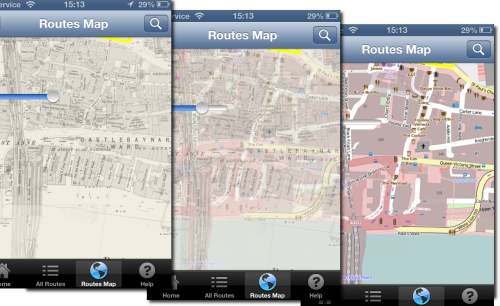GISRUK 2013 was hosted by The University of Liverpool between April 3rd – 5th. The conference kicked off with a Keynote presentation from Paul Longley. Paul is well known for his long research career and his excellent text books which form the cornerstone of so many courses in GIS. The title of his talk was “A name is a statement” and investigated many aspects of geodemographics and genealogy. Longley highlighted the work that the Wellcome Trust had been involved in that had created a map of Britain’s genetic make-up. From this work you could see how the south of Britain was all very similar but areas such as Orkney were distinctly different to the rest of Britain. This perhaps relates to the influence of Vikings on the islands genepool (we will forgive him a slip referring to Orkney as the Inner Hebrides). But he pointed out that the patterns reflected the sampling strategy that was used to collect the base data. This was based on 2 premises:
- all participants were from rural, semi-rural areas as it was thought that urban medical centres would be busier and more likely to make mistakes taking samples
- participants had to be able to trace both sets of grandparents.
A nice study which demonstrates the power in datasets is the Wellcome Trusts DNA database however, care is needed when analyising results as they can be influenced by the sampling strategy.
Longley then moved on to show a number of studies that focused specifically on names. CASA has been investigating links between names and place for a while. Pablo Mateos has a number of papers which explore these links (2007 CASA Working Paper, 2011 PLOS One paper) including analysis of naming patterns across 17 countries around the World (2011 PLOS One paper). For anyone looking for data about names, they should look at ONOMAP (although, Onomap site is down at the time of writing). An alternative data source might be Twitter. If you filter the account name to leave only the ones with a proper 1st and 2nd name you can then investigate details about them such as when/where they tweet, now often they tweet and what they tweet about. However there are considerations about the base data that you have to be aware of. It is not representative of the population as a whole. Twitter users fall into the 20-50 age bracket and users tend to be middle-classed. (I might add that while you can infer ethnicity from the twitter name, it tells you nothing about what the user considers them self to be, i.e British/not British). The final aspect that Longley presented was some initial investigations into what a name can tell you about class and background. For example, Ryan is the 6th most popular name for professional footballers but doesn’t appear in the Top 50 names of Oxford graduates (not sure where these data sets came from). I might add that it only costs £35 to change your name.
Longley also commented on the information that the Census was gathering and questioned if it was still collecting the information that analysists needed. There is an increasing desire to know about the use of digital tech but this sector develops at such a rate that a 10 year sampling interval would not be appropriate.
Onto the first of the parallel sessions and a brief scan of the program suggested that it would be difficult to decide which stream to attend. Rather than describe each presentation, I have grouped them together into topic themes.
Stats using R
Perhaps it shouldn’t have been a surprise that there were a lot of papers that used R. There was a workshop on tuesday on the subject and Liverpool has a strong research group that use R as their stats tool of choice. Chris Brunsdon (Liverpool) outlined how easy it was to access data through API’s from R. The other nugget from Chris was that you could use R and Shiny to make web services, making your data interactive and allowing the user to perform some analysis over the web. Certainly will be looking into these a bit further.
Mobile Mapping
There were a few presentations on mobile mapping apps. Michalis Vitos (UCL) had created a pictorial based system that allowed illiterate users to record evidence of illegal logging in the Congo Basin. The app was stripped back to make it intuitive and easy for someone who may not be able to read or write to use. Distances were estimated in terms of football pitches. Michalis had used ODK Collect to build his app and initial tests in the field suggested that users could collect useful data through it.
EDINA showcased it’s new data collection app Fieldtrip GB which allows users to design and deploy data forms that meet the needs of their research. Fieldtrip GB is free and is available for both iPhone and Android. Ben Butchart didn’t dwell much on the functionality of the app, choosing to explain some of the technical issues that had to be overcome by the development team.
Links
SpaceBook is a project that William Mackaness and Phil Bartie (University of Edinburgh) are involved in. Essentially the idea is to provide information to a user about what they can see or about how to get to a place using visual aids and human interpretable instructions (target is to the left of the Scots Monument which is the tall tower directly ahead). The app adopts a speech based approach ensuring that the users hands are free to do other things such as take pictures. The app has to make some assumptions to extract the users orientation but it would be interesting to try it out. Certainly, Edinburgh’s hilly terrain lends itself to such an app as the skyline changes as you rise and fall across the City.
Visualisation

Empires decline – Pedro Miguel Cruz
The second Keynote was given by Jason Dykes of City University London. Jason is well known for taking a dataset and presenting it in a novel way. With an hour to fill, Jason took us through some of the more interesting projects that he has been working on and, as usual, he ran live demo’s changing parameters and re-generating the visualisations on-the-fly. The first visualisation was from Pedro Cruz and it showed the decline of the Empires through time. It starts with 4 large “blobs” and these slowly fragment into countries until we have a semi-recognisable world map. This would be great as a teaching aid in schools.

London Bike Hire Scheme – Map view
Other visualisations that are worth a look include the BikeGrid which takes feeds from the London Bike Scheme and allows you to view them as in a standard geographic layout and then a grid. The example for London works well as the river retains an element of geographic separation when the gridview is used. This idea of being able to switch between geographic and non-geographic views can be taken further if you switch to a relationship view, where cluster of similar things are formed. In one example you could vary the amount of geographic control was exerted on the view and see whether or not geography was the reason for the relationship (i cant find the link to this at the moment).

London Bike Hire Scheme – Grid View
All the wiz-bang shown in Jason’s presentation is linked from his webpage. In addition, there are links to the giCentre’s utilities which should help anyone who is interested in using packages such as “Processing” to visualise data.
Other interesting things of note
There were a few other items that are worth mentioning that perhaps dont fit neatly into my hashed themes. One of these is Map-me.org, from Jonathon Huck, Lancaster University. This site allows people to reate simple questionairs and then they can interact with a map to convey how strongly they feel about the topic using a “spray can” technique. The service is free and allows users to perform basic fuzzy geographic analysis through participatory science. The technique seems to lend itself well to applications such as locating new windfarms, or perhaps monitoring anti-social behavior in a neighbourhood.
Candela Sanchez discussed the Map Kibera project which saw slum communities map their neighbourhoods. Candela applied a similar approach to map the Shankar Maharaj Slum in India. Candela looked at how easy it was to impliment the Kibera formula and what possible issues it threw up. The issues related to power, the local knowledge that slum dwellers had and the possibility that once mapped, the land could be “valued” and residents taxed or moved on by the landlords. Community buy-in and involvement throughout such projects is critical if they are to benefit the community itself.
Candela received the best “Open” paper award from OSGeo. Phil Bartie won the overall best paper award. GISRUK 2014 will take place in Glasgow.