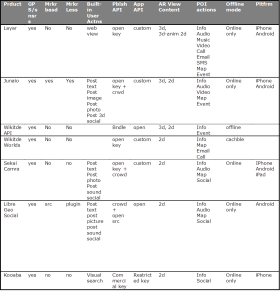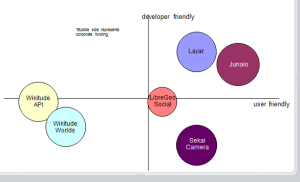Today I am delighted to have been asked to liveblog another of the ARTIST ROOMS Research Partnership events, this time hosted in collaboration with Generation: 25 Years of Contemporary Art in Scotland, a forthcoming exhibition at the National Gallery of Scotland.  The seminar has been organised by ARTIST ROOMS and engage with funding from the National Lottery through Creative Scotland. Tweets can be followed on the wider #artistrooms hashtag.
The event, Gallery Education: Developing Digital Resources, is of particular interest to me as EDINA lead the development of a number of innovative digital resources, and I’m particularly interested to hear more about some of the challenges of digital resources around the arts because of our own work on the Jisc MediaHub service.
As usual this is a liveblog so I apologies in advance for any typos, omissions, etc. and welcome all comments and feedback on the post. And if you enjoy today’s post I would recommend looking back at the MOOCS in Cultural Heritage Education liveblog, which now has a number of additional resources and references added.Â
Welcome -Â Sarah Yearsley, engageÂ

Sarah Yearsley, engage, the National Association for Gallery Education.
Today is the second event that ARTIST ROOMS and engage have collaborated on looking at digital learning, and part of a series looking at best practice. We also are running the event in collaboration with GENERATION: 25 Years of Contemporary Art in Scotland, which is running events across the country. This is a busy year for ARTIST ROOMS. Engaging with young people is a common theme when we talk about engaging with young people in the context of both ARTIST ROOMS and GENERATION.
Welcome from Damien McGlynn, ARTIST ROOMS.

Damien McGlynn, ARTIST ROOMS.
Damien is giving an outline of the day which will include two discussion groups and an opportunity to see the Louise Bourgeois exhibition, and to play with the Art Hunter app and my colleague Tessa, who produced that, is also here today.
We are running this event with several partner organisations: ARTIST ROOMS, GENERATION and the ARTIST ROOMS Research Partnership. Our colleague Professor Neil Cox from Edinburgh University is here today so do ask him any questions about the research partnership. Now over to Rosie who will chair the morning session.
Morning session:Â Mapping the terrain and producing content for your audiences. Â Â Chair: Rosie Cardiff, Senior Producer, Tate Digital

Rosie is giving some background on her role, looking after much of the digital learning content on the Tate website. I also manage a small team that manage the Tate Kids and Tate Collective (resources for young people) part of our site, I just wanted to highlight these learning resources. One of these is Circuit, which is working with young people across the country, the website launched recently but will be showcasing digital content produced by young people over the next four years.
Another project which I thought might be of interest, done with Tate Collectives – a young peoples space around the galleries, where we did the 1840s GIF Party – GIFs based on the 1840s gallery. We provided training on how to make the animated GIFs. This was hugely popular. The girl in the grey dress has had over 77k reblogs, but we have also seen a huge spike in interest in the painting itself in the gallery as well.
So those were a couple of projects I wanted to highlight – but do talk to me during the day and ask me about the projects we have been up to recently at the Tate.
So now over to our first speaker, Jen Ross, who is director of the MSc in Digital Education, and also a tutor on the eLearning and Digital Cultures MOOC, which I have had the pleasure of doing and really enjoyed!
‘Content is just something to talk about: designing for active online learning’ - Jen Ross, Programme Director, MSc in Digital Education, University of Edinburgh
I’m not sure I need to do anything now that Rosie’s shown the work that Tate has done to engage people digitally in the collection… I will be talking about how we do that at the University of Edinburgh. Really the thing that I want to say, my contribution to this day, is “yes, content is amazing, but content is really just something to talk about” whether thats online or face to face in gallery or schools spaces. I will talk about what you can do in the online space, as sometimes its easy to think about what we might do in a gallery or a face to face space just because
“Conversation is king. Content is just something to talk about” – Cory Doctorrow

Active learning has been a huge movement in teaching and learning spaces. You see spaces where learning takes place around tables – like today – rather than lecture theatres. And digital spaces can be a way to encourage that active learning without needing to reconfigure the space. the barrier to creativity is lower when we talk about participating digitally. And you can really evidence that work you do with people – the Tumblr page that Rosie showed is an exceptional way to evidence the impact on young people they are trying to reach.
So as you think about these spaces today I want you to think about these spaces and how they can be connected, intimate, busy, creative, exploratory and inspiring. Its not just about putting content in the digital space.
So I wanted to show you some good examples of work that our students have done around digital creativity. We have a module “e-learning and Digital Cultures” which is part of the MSc in Digital Education. This was the starting point for the MOOC, it was also the first module we had run that was entirely openly shared – students had to be enrolled but what they produceed was all shared openly online. And we really asked students to make multimodal work, to express what they had engaged with in the course. So in 2013 we asked our small masters group to engage with the much huger MOOC course and how they had encountered that. So people made videos, they shared things on Pinterest, we had people creating visual people and making interpretations around the. And also using onlione resources that only exist online – for instance “ThingLink”. Some of our students are really digitally savvy, but even those who are not can use the big list of interesting resources to create engaging materials.
That process worked really well and so we set, as a final assignment on our 5 week free global #EDCMOOC course, we also asked for multimodal assignments. Not everyone commits to the course throughout but those who did were asked to create a digital artefact, which was peer assessed by others on the course. And we have gathered these publicly. So this padlet I’m showing represents only about 300 of those produced but it gives some sense of scale. But if you ask people to create things they really respond.

I also wanted to show you a trailer for a game which some of our students on our game based learning module did, “Tomorrow Calling Trailer”, this was so much more than was required for the credits for the course. If you give students the right content, and something to create with some relevance to them personally and/or professionally, than they really do respond.
This Open Badges and Open Accreditation open education resource is something that was produced for my module Digital Futures, and again this is so much more than you would expect in a postgraduate essay, and it’s lives on beyond the class.
Sometimes students go further still. And here we see a multimodal dissertation (multimodaldissertation.weebly.com). When you open these avenues up, then you really see unexpected things like this take place.
This is our Dissertation Festival, which takes place in Second Life. This is a space for collaborating and sharing experience with each other. These kinds of spaces and collaborations are another way to think about what you can do in an online space which are not about just creating new content or resources. A Digital resource can just be about making a space for interaction, a space for people to work together.
And this is a project that some students did, totally separate from their coursework, asking students learning online to reflect on the playlist that has inspired their work (www.elearnenmuzik.net). Again these are projects emerging from the context of the Digital Education programme, but come out of people engaging in digital spaces and being involved in things that they are interested in.
So what I want to leave you with… whatever you are thinking about or planning, do think about not only good content or resources but also how it can be a great active learning space for your learners, for your audiences.
‘Digital fear & beyond’ – Rohan Gunatillake, Co-producer, Sync
And now over to Rohan, co-producer at Sync a collective supporting technology and the arts, and he’s also been working in the Digital R&D fund for the arts:
What I’m going to do is talk about… well I don’t have a background in education but I have spent the last four or five years working with arts organisations and technology and digital. And talk about some of the issues either supporting or getting in the way of really interesting work in the arts. A lot of that for me is about recognising that working with digital technologies isn’t about technology, but about people.

The story sort of begins… I moved to Scotland four years ago. Mainly for love, but also because I got a gig with the Edinburgh Festivals! I came to start a project with the Festivals called the Edinburgh Festivals Innovation Lab – Edinburgh Festivals is the group of both the very big festivals and the smaller and much more niche festivals. The question we have here was that, like you, these are great organisations and very busy and in the domain of innovation and digital practice they are doing what they think they should… but where are the other opportunities? What other possibilities are there? What have they missed? So I was looking across the 12 festivals to look at that. Some worked well, some worked less well but all were really useful for trying new ways of working.
One of the big core things we did with the festivals was that obviously the festivals are a rich resource… and Edinburgh University has generated a great technology and start up scene… but they didn’t talk to each other. So the thing Sync is best known for is for the Culture Hack Scotland 2011 which was this big event to bring these groups together. Scotland is not a big enough country for those sectors not to be talking to each other.
And then Creative Scotland liked that festivals work… and wanted us to do that across Scotland. So we had a two year project called Sync and again this was about creative relationships, not just transactional relationships. And we carried on running the Culture Hacks – these are 48 hour opportunities for technologists, producers, artists, arts organisations, all getting locked into a room to create stuff. Amazingly each year people come and about 30 projects get made. And we have supported that with the Geeks in Residence programme where we’ve taken developers to arts organisations from the Royal Opera through to arts organisations in Eigg. We wanted organisations to see what it would be like to have a technologist in your organisation, in your building coming up with ideas and projects specifically for you. And that’s been really interesting and challenging. We’ve also created this magazine, Sync Tank, highlighting this type of practice across the UK and across the world.
I have also been working on the Digital R&D Fund for the Arts – this runs in England and Wales, and on a smaller scale in Scotland – which funds experimental projects (about 60 each year) around galleries, often around education as well. I am a “learning partner” – I listen across all the projects and pick up the themes and the big stories, and tell the story of that to the wider sector. We do that through the website and also through a print magazine which will be printed in the summer.
Even summarising the insights from Sync takes a long time so I just wanted to highlight three things coming out of these three strands of work. And these are in the context of what makes the most
How we are arts organisatins can move past the commissioning mindset. The pastiche of how the arts work with technologists or digital agencies is that, I give you £5k, technologist goes back to studio in Leith. And when they come back everyone is unhappy. That’s been how we have commissioned in the past, often about websites. Often these projects are approached like physical builds – big plans, fundraising, and unexpected ongoing costs. That’s the pastiche. What Sync – and others – have tried to do is to break that. Sometimes that is the right approach – if you know what you want to achieve and have requirements to deliver again. But when we see the kind of experimental work Jen was explaining, the Tate Digital world… where do those ideas come from? How do you assure that those are strong enough ideas? Sometimes your team can do that, and that’s great, but often the best ideas come from conversations with others coming from another perspective, an outside point of view. We can easily think our audience want the same from our work as us. So arts organisations can feel that metadata is really interesting – really useful for them but is it what people want to do? Maybe a niche! So you need to try to establish what users really want. We’ve seen that where that really works, two things happen. Firstly the organisation lets the digital talent to bring their intelligence into the room in a really open way, not just give them things to do. So in our Geeks In Residence programmes I went and interviewed directors of the organisations wanting a Geek, they talked about collaboration, and when the Geek showed up they closed into a commissioning mindset. We used the mindset that if you have a photographer in residence you wouldn’t tell them what to take, what lens to use, what shutter speed… as they began to understand that metaphor, that you would never do that, then something more constructive could take place. So as long as you think about what you want to achieve, but not be too perscriptive, that goes well. And the other thing that works really well is co-creating with audiences, involving them in the design process. And we’ve seen Unlimited Theatre doing fantastic work here. That’s one big message.
The two cultures thing?. We like to tell the story of technology and the arts as being two cultrues… but what I notice in practice is that the clash of cultures is actually the “deliver the project” methodology that people are using. I said people approach digital like capital builds. there is a gantt chart or basecamp… that’s how they see digital project delivery. But there is another part to the process in start up and web culture around prototyping, iterating, testing in public, taking feedback to improve. That iterative model is very different approach. It’s like Prince2 versus Agile. What we have found is that some arts organisations really understand that… they are used to the culture of the rehearsal room, to creating that way. Others are cautious, if not terrified, of showing something half made in public. Because of how they normally present work. Agile and Lean are thrown about but if we want to successfully do that stuff, it can require a different mindset.
Digital Fear. Part of what Sync does is take people out to drinks. Once every three months we invite four or five people running arts organisations out for a drink, with an invite along the lines of “when it comes to this digital stuff, the common complaint is I don’t have time or don’t have money. Tell us what you really feel”. That invitation tries to create as a conversation… the Festivals work was around a big data project, technical challenges that were solvable, there were business issues which we solved, and then we still had the “I’m just not quite sure about it” factor – the emotional part. And thats the most significant and most under talked about part of digital innovation in the arts. We call it Digital Fear. What comes up in these conversations re things like “I’ve been an expert in my field for 20 years, now I’m not an expert”, “I speak to the web developer and I feel like I’m talking to  my children”. That’s real stuff. That’s messy emotional gut stuff that is much harder to solve than the business or technical challenges.
As a coda to my kind of “drunk uncle” speech/provocation here… we are a relatively small player, we’ve been invited by Creative Scotland to bid for another two years, and we are placing three things at the heart of our proposal is:
- Practice – if whatever digital work you are doing isn’t about your core practice then you will never get senior buy-in. If it’s not about what’s on stage for you, then that’s not what you should be doing. How are digital tools changing your core practice?
- People – it’s the people who actually make the work. You hear about amazing work but behind all great digital projects is a very tired and very brave digital person!
- Process – we often talk about projects… but the risk is that if you just fund projects we just have lots of nice projects but no organisational or sector embedded learning. So how do we embed innovative learning and processes into our organisations. This is a much more sustainable way to build this stuff – the teach a man to fish idea.
So that’s Sync, and that’s us… thank you!
Discussion group one:Â Audiences and digital content
We are now moving to discussions in our groups (I’m on the Purple table) so notes here will be sparse as we get chatting but I’ll be capturing the reporting back to the room shortly.
Rosie is introducing our discussions here drawing the sheet on each asks us to consider:
- Who is your target audience?
- How will you measure the success of your digital learning project?
- How will you produce content for your audience? Can you repurpose existing content?
- How will you engage and interact with your audience? Where will that be?
- What will the ongoing legacy of the project be once it is produced? How will it be maintained and sustained – not just technically but to keep things fresh.
So, we will be thinking about and discussion these for the next 50 minutes. And I’m sure anyone reading the blog today would be encouraged to do the same and to tweet any comments to the #artistrooms hashtag.

Some thoughts from our group:
We have been talking about our own contexts and backgrounds, and the kinds of projects we are working on. There is a fairly common focus on young people so we are just unpacking that a bit: thinking about how to make young people feel welcome in the space, using the right language for young people, the use of the right spaces (such as Tumblr, Twitter, Instragram, and custom websites) and a focus for young people as co-producers in these space – posting to the accounts for the night etc, and to some extent training young people in the skills and confidence to use these technologies, and the meaning of doing so on behalf of an organisation (professional skills). Ownership and active contribution are being flagged as the most effective way to create better digital projects, and to build ambassadors in those groups.
Some discussion of practical issues and kit: phones, ipads, that can be used, laptops within the office – but the logging on/take over of accounts takes place when they are in our spaces – we log them in. Discussion of a real sense of caution about how acceptable that stuff is, how much control the organisation can and should have, and what challenges some submissions can raise – do you show critical work? what is the impact of that? Can raise really thorny issues, so you need processes in place to deal with that. The more you involve your audiences, the more those issues are raised. When content is out of copyright, this stuff can be easy, but often you are much more restricted than that… that area of IPR is tricky. You cant let people use the artwork, maybe they have to be inspired by it instead… you have to think laterally. And then when you do ask for contributions you have to have clear guidance, clear terms, ways to ensure that any clear problem can be dealt with but there are lots of grey areas.
We are now discussing the types of projects we might have in mind… one of our participants talks about schools groups coming to a museum in the same building, but not tending to come to the gallery. And real challenges around creating materials for teachers during the time ever changing exhibitions are running. But a recommendation: Group for Education in Museums, part of the Scottish Museums group, which are the generic resources/activities called “Hands On” – a downloadable PDF. And Glow also offers potential – you can bring an archive to life, getting artists to talk about their work – almost creating little programmes, setting a series of challenges. Glow Meet works really well as it’s live and interactive and at the end there are resources to explore. An online platform to use… but it hooks in pupils but also teachers and parents now primed for involvement. But schools work is obviously working with the teachers, not necessarily the young people. But there are also new youth arts club ideas that take it out of formal spaces… that’s happening this year. There will be 12 hubs around Scotland, a different way to connect with young people. Also Code Club (for 9-11 year olds) learning online coding, also apps. We have kids using Scratch, and now HTML, and working with an online gaming company whose staff volunteer – as part of staff development. That company are now looking at accreditation. But code clubs are free to do, need to be volunteer run, there are free resources to use. And it seems effective and really creative – lots of ideas and collaboration taking place, a whole group to continue working with… skills based and bipassing and teachers’ own Digital Fear. And it gets interesting as the youngsters start encountering code used in industry.
And we are moving onto the idea of measuring success and how one might do that… depends on the aims, and how clear those are. And about what the audience thinks is working for them, what they would change, how they feel about it. Changing attitudes in an organisation can also be part of what you are measuring. Also discussion of Retweeting young people’s comments, using texts to reach people. Discussion of what counts for an organisation – just about the physical space or can organisations appreciate online engagement? How does that take place? How is that measured? Are likes etc. useful? How do you reflect richer interactions and what ways can you find to encourage that. Discussion of how to stay cool – Tumblr is engaging but niche, Instagram is big, Google+ Hangouts offer great opportunities for live Q&As.
Questions and Feedback
Red Table: we talked a lot about young people as our audience. We talked about finding platforms to use, in consultation with groups. We also talked about working with groups for longer periods of time, and leaving space for platforms to be changed or developed over time. Copyright came up in relation to the challenges of engaging with modern contemporary art.
Blue Table: we talked some of the projects taking place, particularly the GENERATION projects. The audiences often quite different as within gallery sector and artist educators. Talked about th eneed to provide something to different, not to replicate what you do, not to replicate what others are doing – e.g. why would we replicate MOMAs online courses. We talked about successes and moving away from the idea of numbers, and followers, and hits, but instead the quality of engagement. Hard to do, people don’t always comment or respond. It can look like you are failing – people can have a good experience without feeding directly back to you, so we talked about how you can understand that people enjoy what you do. And we also talked about organisational change and cultures. Also talked about the time and cost and challenges of suiting multiple platforms. And also social platforms – how we interact rather than push things out, and how that builds your organisations reputation. Also briefly talked about legacy – short term digital and social contractors result in expertise just leaving with the person.
Yellow Table: talked about sometimes the need to use digital is communicated, rather than the use of technology coming from the audience, and being about their experience. About focusing more on content than on technology delivering it. Some digital fear. Real feeling that many of the stats funders require are not actually that useful, that qualitative feedback is key and that there are better ways to capture that stuff. Then there was also the feeling that once digital content is out there you can find unexpected audiences…. seen to be a good thing but then do we respond to that… do we have more opportunity to learn from that inside of a  project – not just use in the next one. Lots of interest in Geek in Residence approach, the scariness of iteration too though and the organisational change required for that to work.
Green Table: We had a fairly wide ranging discussion. One thing that hasn’t come up yet… a kind of internal issue that we can be quite object focused, that the engagement with a particular object and the mediation of that encounter with the object. Lots of work already there but more to be done there. Talked about some local authority challenges – how things like ARTIST ROOMS or GENERATIONÂ can create opportunities for trying things out, to feed into other projects. Words like “risk”, “trust” and a fear about sharing a not fully formed project or website, that can be quite scary particularly in this economic climate. And we did mention the word copyright.
Purple Table: We spoke quite a bit about audiences. The majority of us were working with young people, schools or teachers. And the challenges of that. And talking about what success looks like – is it museum or gallery footfall? Or can you change organisational culture to count those engaging online, what does success look like there. And we also talked about some of the challenges of asking young people in to participate – and what happens if contributions are critical of your organisation or of your funders and how you deal with that. Also some concerns around very quick turnaround exhibitions,lots per year, and how one can generate content or resources to meet that schedule – and the possibilities of generic resources to help in those scenarios. Also talked about platforms… maybe drift from Facebook, where are young audiences going… and the potential of Google Hangouts – guiding people around a space at a distance. We had on our table some people who don’t have collections to work with, some fully formed apps, through to young peoples groups. Real diversity there so real opportunity for more sharing around these models.
And now more questions and discussion:
Q1) I wanted to ask about “bring your own devices” – I’ve heard schools talking about not investing in hardware but encouraging their students to bring their own devices…
A1) We allow students to bring their own devices, but have a device pool for accessing our app on site as well. It’s just launched so will be tested this summer.
Comment) Nick would just like to mention the Warhol MOOC with Glyn Davis, from the school of design. For those that want to try that technology.
And now we will move into the lunch part of the day…. so the blog will be quiet again for a wee bit!
Lunch - An ARTIST ROOMS exhibition Louise Bourgeois, A Woman Without Secrets will be on display in Modern One (Scottish National Gallery of Modern Art). In-gallery ArtHunter app demonstration will also be available.

Damien demonstrates how the app works outside the New Acquisitions exhibition.

Testing out Art Hunter at the Scottish National Gallery of Modern Art
Welcome back, Christopher Ganley, ARTIST ROOMS
So I just want to welcome everyone back with some thank yous. Thank you to Nicola for blogging today – we will circulate the link after the event. Thank you to Rosie, Rohan and Jen for this morning’s session. And above all a huge thank you to our funders for making this event possible.
Afternoon session:Â Marketing and evaluating digital resources -Â Chair: Tessa Quinn, Head of Digital, National Galleries of Scotland
I wanted to start off by talking a bit about what we do. We are quite lucky in having a digital team. We’ve been doing things including the Art Hunter app, and  the Titian and Diana iOS7 App for iPad, that latter was something our funders were really keen for. We are also creating a mobile version of the website, and that has included some changes and decision making around the website. I have also been developing a Digital Engagement Strategy and there are four key areas of that: Working collaboratively within and outwith the organisation – digital is no longer just for the geeks but about part of the mainstream; To Open up our collection; To grow our audiences; And to increase income.
Our strategy says we want to grow our audience by learning more about them. We did talk a bit about analytics, about what is or can be useful. And we want to know them to design for them, not for what we think they want. And with all this learning, we need to take some action. So you need room to look at your learning, look at your analytics, and look for possible change and improvement.

Even though we have a digital team doesn’t mean that we don’t learn or make mistakes…. what we found useful was WeAreCulture24 Action research – they brought organisations together to talk about sharing analytics across 22 organisations. It allows you to see the differences and similarities across the sector, across the organisations. I highly recommend the report “Lets Get Real 2″ – and we really started to learn how to learn. When we look at redesigning the homepage we learn from where people click. Every department wants a page there but that’s not how visitors actually use it… and that’s about coming up with a question, then seeing if the numbers will give us an answer.
One of the things that we are trying to learn is that for ten years we have been trying to build digital content, some great stuff… but we are terrible at telling people about these products, making sure they find them… its something we could be much better at. And with that in mind I want to introduce you to David Craik Director of engagement consultants Bright Signals, he’s also formerly head of marketing for S1.
‘Agile Marketing’ - David Craik, Director, Bright Signals
I’m going to talk today about Agile Marketing – a good marketing buzzword (because it is). I will tell you a wee bit more about what we do. We set up Bright Signals about four years ago. We really create content. We do digital marketing for Tennants lager, working for Channel 4 for the Commonwealth Games, working with Ambition Scotland, also the National Piping Centre.
Hopefully what I’ll get across today is that marketing is really changing. The days of pushing and cajoling are over. Marketing is about giving people what they want, content they want and enjoy. Either we all work in marketing, or – maybe a better way to think of it – none of us do!
So we are about lots of creativity, but there is also increasingly an expectation that we can measure everything. There are many more channels than we ever had in the past. The pace of change is very fast! So one approach here is Agile Marketing. So to explain what this is… a history lesson… way back before 2001 most IT projects were based around bamboozling Gantt chart. And as digital began to explode it became clear that this “waterfall” approach didn’t work for digital – they were delivered late, over budget, and worst of all they didn’t deliver what users wanted. So a bunch of techies in California came up with the Manifesto for Agile Software Development. This set out principles that highlight flexibility. Away from that idea of project management, structures, etc. towards this flexible stuff. Did it catch on? Yes, it really did. Google for instance is all about changing based on what the audience wants. Mark Zuckerberg talks about “moving fast and breaking things”.
So what does this have to do with marketing?

David Craik, Director, Bright Signals with one of his slides.
Well traditionally marketing has been about “big bang” campaigns, TV stuff, etc. With marketing… John Wanamaker said “I know half my advertising is wasted, I just don’t know which half”. It was about knowing it wasn’t working, and not knowing how to measure that. And then we have the HIPPO – the most HIghly Paid PersOn’s decision. Often who drives decisions, but rarely represents users need.
So Agile marketing principles?
- Less big band campaigns, more small scale experiments
- Less subjective opinions, more evidence
- Less talking, more doing
We work every week on content, we develop a “back-log” of relatively small scale targeted marketing activities – or break up the bigger stuff – each with defined performance measure. And we deliver in short fixed cycles of creative and content development, then we ship, prototype etc. And we re-prioritise all the time in response to those measures.
Does anyone use Google Ads? Well if we look at search results to hotels in Glasgow… you would bid on a click on that advert (e.g. £1 per click). Advertising is interesting here because of the side of the audience. There are 694,000 searches each second. And that audience is pretty close to the point of conversion, the point of buying. On facebook the ads might be distracting or annoying. If I’m searching Google I probably want to buy or book things. And all that makes ads a great way of getting insights. Not necessarily sales but insights into what audience wants.
So if I’m setting up a wine shop I can set up an A/B testing ads… I’m trying to work out “wine order” or “ordering wine”, and “deliver wine” or “wine home delivery”. I place two ads, I use the two different words. I find out which one people click on. I don’t even have to set up delivery to test what will work. So that’s an example of how this can work….
Thinking about that pipeline… we use a tool called Trello, like a virtual stickies board. So we have ideas in the right hand column. Loose notional thoughts. Then it moves into a development phase…. might not go anywhere, might go into development and cost checking. And if it goes into production we then usually commission others – techies etc… and then it goes to live. There are two live columns that we use – Live – proven, Live – measuring. It only moved to Proven when run several times and engagement checked – e.g. on facebook it would be likes, comments and sharing. Only when it hits a level, e.g. 1% it moves to proven. If it doesn’t work it shifts to ditched….
So, for example… Brooklyn Museum had an exhibition of Indian Paintings. They set up a thing online where you saw a painting for a few seconds each and asked users to rate their favourites.
Looking at stuff we do every day… we work with Hornsby’s Cider – asking poeple to identify a building; project for Channel 4 called 9point88 about the Oscars; and for Tenants Lager about fixtures etc. None of these are directly anything to do with the product…. it’s tangental… that Brooklen Museum is example is just about the product. You in galleries and museums are so lucky in that you have great products, people care about that. For many brands there isn’t always that sort of devotion to the content. People are passionate about your product…

David Craik, Director, Bright Signals showing examples of new, innovative museum experiences.
So how do you bring content into the museum experience. I was lucky that I was able to attend South by South West last year – and learned a lot. I made a point of attending a talk by Leslie Walk on the future of digital content for museums and galleries. She said “museum attendance are in decline. and hat;s partly because there’s something missing from most visit experiences… Play”. Now we can argue that perhaps but the examples she went on to give, about play in a good way, was the Cleveland museum of art and something called the “Gallery One” project. Now this had a £20M benefactor. But one of these ideas was just asking participants to take a picture of themselves replicating a sculpture – using an Xbox basically so quite cheap, similarly making a face like a sculpture, and then a bit interactive wall to engage with the content in a different way. Now this latter screen was so costly and perhaps more obvious. But the cheaper fun stuff – those statue and sculpture exhibits – were so much more engaging because they are playful. And that’s the tone of the brilliant Art Hunter app we’ve been trying out as well…
We are seeing Google putting the gallery exhibition tour online through google maps. We have Google Glass on it’s way and, by all accounts, wearables will be a big sector. The hardware – the hard to do stuff – has been done. The opportunity potential is content relevant to the location of the person wearing them. A relatively easy way to add content to the user experience.
And there’s a project called Google Tango, which uses 3D sensors to measure the space around you… making it much easier to put a layer of interactive content around it. Would cost a fortune to develop but this will be shared by Google very soon…
I wanted to talk about conversion iteration – facebook does this all the time because tiny tweaks make such a difference. SkyScanner, for my money the most successful digital company to come out of Scotland, they also iterate. They also do a form of A/B testing. They have a button that gets you to book, and that generates income for them. They started with “book”, they decided to test out “continue”, “select”, “go”. Which do you think led to the biggest improvement. Most of us think the latter…. The actual results…. for “continue” they had +0.95% clicks; “select” had + 6.41% clicks; and “go” saw -1.80% clicks. Now any increase is massive for their income. But I would have guessed, like most of you did, that “go” would be huge. Now you can test this easily… and in some markets they saw a 30% increase for “select”. So testing is so crucial here. Now Skyscanner has a really clear focus on a clear metric. They develop hypotheses from task-based one-to-one user testing. They keep it simple – isolate on A/B at a time. Senior Management respect the data. And they test this stuff with Google Analytics – which is free. And this process makes a huge difference but is ongoing, it needs iterating over time…
So, to summarise… we have issues like HiPPos, we need to be flexible, AdWords are low risk and low cost, interactive experiences can bring digital into a physical space…. and to remember Skyscanner’s approach to A/B testing…
Q1) I suppose you had Google Glasses on there… there is a company bringing out better virtual reality hardware – the Occulus Rift – will that be better?
A1) Really it’s all about content, what’s useful to the user…. don’t overthink it about what’s new and spectacular or cutting edge. You have content. That’s what people are interested in. It’s about how you connect up that digital thing to that real thing. The planning for that Cleveland gallery and that huge interactive wall… they wanted to create interactive experiences in the gallery… but they pulled back to focus on enhancing the real pieces of art. It’s about what layer of content can you apply to enhance the real thing…
So we now have table discussions…
Discussion group two:Â Evolving and marketing your digital resource
Tessa is outlining our key points for discussion:
- How will your target audience find out about your digital learning project?
- Is there anything else that can be done to help people find it?
- What analytics will you collect? Is there A/B testing you could do?
- Is there any other information you would like about how your audience responds to your learning project? How might you collect it?
- How will you use this information? When will you use it? This is the key one!
Again I am on the Purple table…
We are discussing the silos between marketing and other teams…. and also how low conversions may be between social media activity and website information about exhibitions, and then to the exhibitions themselves… but the possibilities of competitions etc. Marketing can have a lot of control over channels which can complicate things… and how to challenge silos… and how to provide guidance to staff… Â talk of QR codes and iBeacons (largely used in retail), the idea of something that detects your location that can be used inside… And of the potential unattractiveness of QR codes and potential for crafted objects… and of Augmented Reality (e.g. Layar).
Thinking about A/B testing, analytics… and how people find our stuff. We find that things on EventBrite helps… getting the band out there… interesting stuff like engaging with other cultural events, sitting near other events… if we want a younger audience being grouped by which bands etc. have gigs can be really useful. Affiliating yourself with things that your target audience are interested in. Noting that Tumblr gives a good visualisation of key influencers in material going viral… really useful to see that visually. Also talking about the importance of having something physical in the space that points to the digital… Physical spaces and physical/print materials… and the importance of memorability. But then working out what works…  There are also challenges. We really market stuff we know will sell well sometimes, for complex reasons. And there is audience awareness beyond your control…
Old stuff has value too… especially unique stuff. Make stuff findable for a much longer life… make sitmaps, tag stuff, add sharing buttons, Wikipedia is great for that… connections from there generate lots of referrals. Use unique materials or expertise in your digital resources… that makes a big difference. Exploit what you have.
How do you go further than the obvious local channels? Building your mailing list and audience helps… how do you push beyond that? The App Store is another channel to promote stuff… there is no arts area – there is leisure, travel and education. Can seek reviews etc. and have your team be ambassadors… A lot of this goes right to the top… your programme will attract different audiences in the same way… and appeal to different demographics, keep them aware of other shows coming up… Programming does make a difference, and won’t always align with your target audiences/overarching strategy. Discussions also of deep engagement with the work… that being the goal not necessarily numbers. And how one measures the quality of engagement. Visitor books can help in person…. but so many people don’t fill them in… A way of surveying people or recording that visit. Just writing down good comments etc.  Sometimes this stuff is ad hoc. But you could potentially do that digitally.. people like to see how others respond to the work. I was at the Oceans exhibition at Fruitmarket Gallery – collecting water from the seas, collecting stories alongside. That’s got such huge potential!
Feedback from Groups
Red Table: Had a meandering discussion about what digital learning is. About analytics and Google Analytics. We talked about a project on a closed forum – not as obviously relevant to analytics. We talked about interpretation, and relating everything back to the collection (where you have one). This came out of the Brooklyn Museum aspect,the ideas of the collection as asset… an archive of learning objects, or images, looking at content again.
Blue Table: We mostly ignored the prompts and had a sort of impromptu Google Analytics training… talking about what was possible, what could be done… what could be got in terms of demographics etc. And understanding who is using what and how useful that data might be. And we talked about better targetting online and offline… things like making sure you do promote digital learning adn resources on your website, linking to relevant works, etc. Doing what Google does in offering the right things for what people search for. And also about making sure that things are prominent in the physical space – like use of the Art Hunter logo at exhibition entrances and gallery entrances. Also about A/B testing and Google Analytics… try changing labels perhaps to see if clicks change.
Green Table: We had an interesting conversation. All day we’ve had problems thinking about our audience, and whether we know enough about them. Similarly around analytics – what we collect, how best to do that. Had some really interesting discussions about digital, about the possibilitis of the second skin, if you like, on top of what is already exhibited in collections. Also about if we are using social media and trying to market things… do people who are very busy fail to open emails? Twitter feeds are on our websites… are our websites as effective as they could be… or do we just change one thing on the site to make things better – like the button tweaks. So really how to make exhibitions more personal, more interactive, how do we get their responses? Do we still rely on paper? Is that wrong? Is a piece of paper in the post effective? Should we be doing that if advertising digital learning or resources. David’s point about not making things too difficult… and really think about what your key message is, and your key measures… people said they had used measures but probably not regularly enough.
Purple Table: We had quite a wide ranging discussion as well… augmented reality… tracking locations in other ways too… also how you are set up organisationally… that marketing targets might be different to what you want to achieve, and how you can get around that… we also talked about the importance of the physical space and the linkages around physical and digital resources. For some audiences, particularly older audiences, print can still be important. Talked about digital resources potentially having a longer lifespan – through Google, through Wikipedia, etc. And really thinking about what the unique selling points of your organisation might be, if you have iconic items or key unique expertise, then you have something unique that no-one else has, you can really help get other things out there. And talking about digital stuff – reviews being important for instance. Asking your audience to share and support it and be ambassadors for you, influencers that reach more people… etc.
Yellow Table: Also a wide ranging discussion. Talked about how flexibility to respond sounds good but some concern about timescales. Discussion of social media… could we do it better? Could we do it for each other and help each other? And talking about quite physical digital resources – creating material that can be brought out into the space, not just online. The HiPPo thing struck a chord. Thought analytics and data could be really useful from that regard. Got a bit confessional about making assumptions – and the wrong assumptions – about what people want. Research being important here. Also we may not know what we will change… but we may go back and ask different questions. To find quick wins and small changes.
Panel discussion with speakers (David, Rosie, Tessa)

Q1) How have you monitored Art Hunter in the last year? Also how could it be used in events or one off things – not just artefacts
A1 – Tessa) There is an app evaluation package, called Flurry, which allows us to see downloads, usage, how many items they are collecting etc. tines of day being used. But so much data… we needed to find the questions we wanted to ask. We saw a spike when we launched it. We currently have around 100 downloads per month of each version (iOS and Android). And because we are about to redevelop it for GENERATIONÂ we have been able to use that data to help us do that. We found, for instance, that 60% of people use it outwith gallery hours… we don’t know why but we can now ask those questions… and we want to also see what we can do that takes it beyond the gallery space to see how to make it more useful. And we have also been doing some research on gallery visitors about whether they have used the app, and how it has impacted their experience.
We have tried to keep the app as open as possible with unlockable content. We have the button called “Extra” – could be any number of things which could include events. We did try using it for two Friends events. But for partner offers our partners wanted to track a lot of what was going on which was harder to do… but for GENERATIONÂ we’ll think about that again.
A1 – David) In terms of analytics…. Google Analytics has several thousand measures. We talk about “the critical q” – for any organisation there are key questions – probably three of them – that really matter, and those need to be questions you can actually address. So conversion rate (e.g. for Skyscanner) might be on of those measures.
Q2) Was wondering about that Lets Get Real report – and the key findings there…
A2 – Tessa) that one question “why did you visit the website today?” was just part of the website. Of those only 30% wanted to visit the gallery that day, but our website was so focused on that. There was so much more being looked for… and a need for consumable, browsable data…
A2 – Rosie) We found that we had about 40% international visitors… so they may not step foot in the gallery. Particularly in terms of learning resources they have an interest far beyond those who visit… but is that what your organisation is about? If you are all about attendance and ticket sales that might not be useful to focus upon. To have those priorities…. I think each person in Tate would have their own response. It would be hard to get a consistent organisation-wide view of that. We all want to give a great experience… but we have very different ways to do that.
A2 – David) With Critical Q it doesn’t really matter if they differ… having your three for you to focus on is useful.
A2 – Tessa) One way to do that is to have different dashboards for different parts of the organisation…. to help deal with that.
A2 – Rosie) We are trained in how to use the analytics but… you can do brilliant against your metric but noone else might care!
Q3 – Rosie) One thing about the Agile Marketing… how do you measure the successful things….? We have 1 million Twitter followers…. we aim at a number of retweets… but what are you measuring as success.
A3 – David) Measurement for small scale actions like a post is about engagement…. we use various tools to grab that. Likes, comments or shares. for Tweets it’s replies, retweets or favourites. Poeple can get hung up on it. Reach can be useful… even if people don’t “like” it. Engagement helps us judge things… each sticky in Twillo for us is a theme, we have maybe 10 posts around the themes…. we divide clicks or comments or like by the number of page likes. So you can see the engagement proportionate size (e.g. 0.1% engagement).
Comment) our group talked about success being about getting funding for your next project!
Q4 – Christopher) This morning we talked about copyright and contributions etc. Are there examples of people working around copyright issues…
A4 – Rosie) It can be a real challenge. That can be very tricky to manage. And worse somehow as a Google Image search might well surface materials that an artist’s estate will not permit you to use or share online. At Tate we have to be really really careful about it. We are protecting artists as well as creating a great user experience. It would be good to look at themes that the artist addresses, that their work addresses, and activities for interaction broadly around that…. With Tate we did a kids activity around Lichtenstein but not branded as such, about artwork from dots. But there are things you can do… and thinking around what the artist address. That 1840s room was brilliant that we could just put the artwork out there… if only we could do that for everything… but we can’t! Getting other artists involved – a contemporary artist interested in that work – can be another way…
A4 – Tessa) I think every year the artists are becoming more flexible. When I was working 10 years ago just getting images on the website was difficult, now most artists are keen. Certain artists are particularly complex. There were moves to trademark the name “Picasso” for instance. So you have to think about this stuff first. And then you need to be creative about how address the issue. And if you are shooting video for instance then just including images you are fine to include.
A4 – David) This stuff is a creative challenge. What’s the human angle? Is there a twist? So for the Commonwealth Games we are looking at making a water cooler device with a secret beer dispenser for locals…. so there’s a human interest factor… the human interest is that there is a huge audience coming to Glasgow, will drink lots of beer, and the twist: what if we don’t want them drinking our beer…. and so voice recognition (not too complex at all – a phone, a computer, a human listening in!) will mean that those with a Scottish accent get beer, those without get water…. there’s a human angle and then using the public to give it a twist.
Q5) Thinking about sponsorship, or partnership… any examples of more creative ways to work with sponsors through the digital platforms that you have?
A5 – Rosie) Not particularly about working with sponsors. I’m not sure how interested they are about being collaborative with us…. with technology companies and developers though – as Rohan said this morning – is about a more collaborative aproach. A lot of the funding out there – the NESTA/AHRC fund for digital arts – are looking for more collaborative work here.
A5 – Tessa) We still find it hard to find sponsors for digital projects… maybe we don’t pitch it right, maybe our regular sponsors aren’t interested in digital. When we have had funding often part of the bigger funding process. I think the NESTA thing taught us the benefit of a real relationship with your digital provider. But that’s trickier with procurement processes – already a procurement type relationship. But maybe there is a need to restructure tendering processes. But the NESTA fund means you partner with the provider in the bid. But sometimes the technology provider may also own the idea… can be collaborative though. You don’t put digital to one side once done… you have to iterate.
A5 – David) Speaking from the point of view of brands. Savvy brands know that ads aren’t interesting any more, content is. Most stuff we do has cultural aspect. Markleting spend moving from ads towards content, to jointly created content. Questions here about “selling your soul to the devil” but otherwise huge potential for making content that’s genuinely engaging to audience, to customers, etc. And reach new audiences. But it’s about picking the right partners.
A5 – Rosie) we have challenges with sponsors. BP sponsor a lot of stuff but we have campaigners who oppose that. They look to us to boost their profile, but that also impacts on our too.
A5 – Tessa) And the approval too… everything needs approving for some sponsors. Really challenging for the practical arrangements.
Round up of the day
Christopher is starting to round up the day by saying that this is the sixth event in 13 months with engage. We will send round a link to the video
Sarah Yearsley, engageÂ
Keywords I found interesting today:
- iteration – and the process of developing content online
- play – really important
- content
- experimentation – liked hearing this. A lot of what loearning people do is about experimentation
- failing small – making small changes and building upon them, to make bigger changes perhaps
- be clear, think carefully – think about the benefits of what you do
- unexpected outcomes
- sharing models – engage, ARTIST ROOMS, and GENERATIONÂ really help here
- digital space to meet – not just about content and structures, but spaces for people to meet
- hidden content – loads hiddden on our website… great learning resources but can be hard to find. maybe where A/B testing comes here
- digital fear – maybe still some of that but if we start small we can then think bigger as useful…

Comment from David: the digital fear thing… the biggest challenge is the creativity, the ideas for content…. ironically people in this room are great for the hard bit, the content, the creativity… the technology is easier by comparison!
Back to Sarah: Â And I will say what I say at the end of every event: There are some evaluation forms on this table. Please fill them in and let us know what you think. Either on paper or via SurveyMonkey.
Christopher: this event was a wee bit different to the london event because of feedback of wanting more discussion.
Sarah: the next engage event is at the Scottish National Portrait Gallery. Where we will hear about how we engage with audiences away from the gallery space – in the community, through games, etc. Also a free event. Please do book and come along – 23rd April.
Finally thank you all for coming, thank you to the galleries for hosting, thanks to Nicola for blogging, and finally thanks again to all of our speakers!
And with that we are done….
Find Out More
Related Resources
The delegate pack included a wide range of resources which will be of interest both to those who attended the event, and those following the blog (only). “These online resources were suggested by contributors as background reading and reference for the seminar. The selection aims to offer some starting points; from projects that contributors have found useful and inspiring, to details of many of the projects referenced by contributors in their presentations.
- DiCE: Digital Cultures and Education is a research group based in the School of Education at the University of Edinburgh:Â http://www.dice.education.ed.ac.uk/
- University of Edinburgh Digital Education Hub:Â http://hub.digital.education.ed.ac.uk.
- The E-learning and digital cultures MOOC – discussed in Jen Ross’ talk, and an example of a Coursera course: https://www.coursera.org/course/edc.
- Sync is a set of activities designed to support cultural organisations in Scotland develop a more progressive relationship with technology and technologists:Â http://www.welcometosync.com/.
- Speaker Rohan Gunatillake’s website: http://rohangunatillake.com/ Rohan’s specialisms include work within the cultural sector including Sync, Digital R&D Fund for the Arts and Culture Hack Scotland.
- Native is the journal of the Digital Research and Development Fund for the Arts:Â http://native.artsdigitalrnd.org.uk/.
- Bright Signals is the consultancy business of digital marketing advisor, David Craik:Â http://www.brightsignals.co.uk/.
- National Galleries of Scotland’s Art Hunter App: http://www.nationalgalleries.org/visit/arthunter.
- The learning resources currently available on Tate’s website: http://www.tate.org.uk/learn/online-resources.
- Circuit is Tateʼs four year programme connecting young people to the arts in galleries and museums: http://circuit.tate.org.uk.
- The ARTIST ROOMS microsite within the National Galleries of Scotland’s website: http://www.nationalgalleries.org/collection/artist-rooms; and the ARTIST ROOMS microsite within Tate’s website: http://www.tate.org.uk/artist-rooms.
- The ARTIST ROOMS Research Partnership led by the University of Edinburgh:Â http://www.eca.ed.ac.uk/history-of-art/research/projects/artist-rooms.
- A wide range articles and editions of the engage Journal are available to order or by subscription through the engage website: http://www.engage.org/engage-journal. Journal access is free for members. Editions which may be of interest include: engage 24: Digital Doorways, Autumn 2009; engage 23: Disability and Access, Spring 2009; engage 18: Research, Winter 2006; engage 8: Art Histories in Action ʻfrom armoured to loose canonsʼ, Spring 2001.
- Cally Spooner incorporates twitter feeds that respond to current affairs into her performance, ʻAnd you were wonderful, on stageʼ sang by a female chorus line: http://13.performa-arts.org/event/cally-spooner.
- Ryan McNamara provided an audio guide for visitors to his exhibition including activities linked to Facebook http://13.performa-arts.org/artists/ryan-mcnamara and http://elizabethdee.com/node/still.
- A web-based, participatory performance project by a canary torsi using submissions sent via this website. The project is now closed but the website shows you what happened:Â http://thepeopletocome.org/.
- Technology Will Save Us describe themselves as ʻa haberdashery for technology and education dedicated to helping people to produce and not just consume technologyʼ: http://technologywillsaveus.org/.
- Codasign are London-based workshops that Ê»enable people with great ideas to use computers to express themselves… We welcome people who want to make a noise, create something beautiful, or just learn a new skillʼ: http://codasign.com/.
- What IS Raspberry Pi? Find out here:Â http://www.furtherfield.org/projects/raspberry-pi-workshops-teachers.
- Online learning programmes and course from the Museum of Modern Art, New York:Â http://www.moma.org/learn/moma_learning.
- The Smithsonian’s online learning resources: http://smithsonianeducation.org/.
- ArtBabble is a website that showcases high quality art-related video content from more than 50 cultural institutions from around the world, led by Indianapolis Museum of Art:Â http://www.artbabble.org/.
- The online learning resources from the Powerhouse Museum for Science and Design, Sydney, Australia:Â http://www.powerhousemuseum.com/.
- The latest news, ideas, stories, innovations and services from the V&A’s Digital Media department: http://www.vam.ac.uk/b/blog/digital-media.
- Samsung sponsored digital learning initiatives from the British Museum:Â http://www.britishmuseum.org/learning/samsung_centre.aspx.
- The online learning resources by the Museum of Modern Art, San Francisco:Â http://www.sfmoma.org/explore/multimedia
- The Photographer’s Gallery’s digital learning initiatives: http://thephotographersgallery.org.uk/resources-2.
- Collections Link: The Collections Trust’s Intelligence Hub – Free to register and with wide range of resources for people working in museums and with collections. The blog posts by Nick Poole are well worth seeking out:Â http://www.collectionslink.org.uk/.
- Museums Computer Group – Support, discussion, networking and inspiration for people working in museums and digital technology. And a useful email list:Â http://museumscomputergroup.org.uk/.
- The Digital Learning Network shares ideas and good practice in using digital technology to support learning in the Cultural Heritage sector:Â http://www.digitallearningnetwork.net/.
- Museum Next – Europe’s big conference on innovation and technology in museums. The next one is in June in Newcastle/Gateshead:Â http://www.museumnext.org/.
- Start here for AccessArtʼs resources for primary schools: http://www.accessart.org.uk/15234/, see also their resources for secondary schools, ʻSculpture Exercisesʼ for teenagers, and ideas for sketchbooks.
- The Ministry of Rules – Ê»You must be the museum fixer-uppers. Have you come here to help us? Great! Ê»cos we really need your help. Find out what happened here.ʼ http://ministryofrules.npugh.co.uk/. More in this post.Â
- Body, Mind, Spirit: A Journey into the Museum (http://www.journeyintothemuseum.co.uk/) is a website developed as part of an Arts Council England funded project exploring ‘Museums, Health and Wellbeing in the East Midlands’, run by the Research Centre for Museums and Galleries (RCMG) in the School of Museum Studies at the University of Leicester.
Share/Bookmark